Get a FREE DOMAIN FOR 1 YEAR with an annual subscription
Schedule meetings, simultaneously work on documents, and store files – experience the easiness of team collaboration once you use Google Workspace solution.
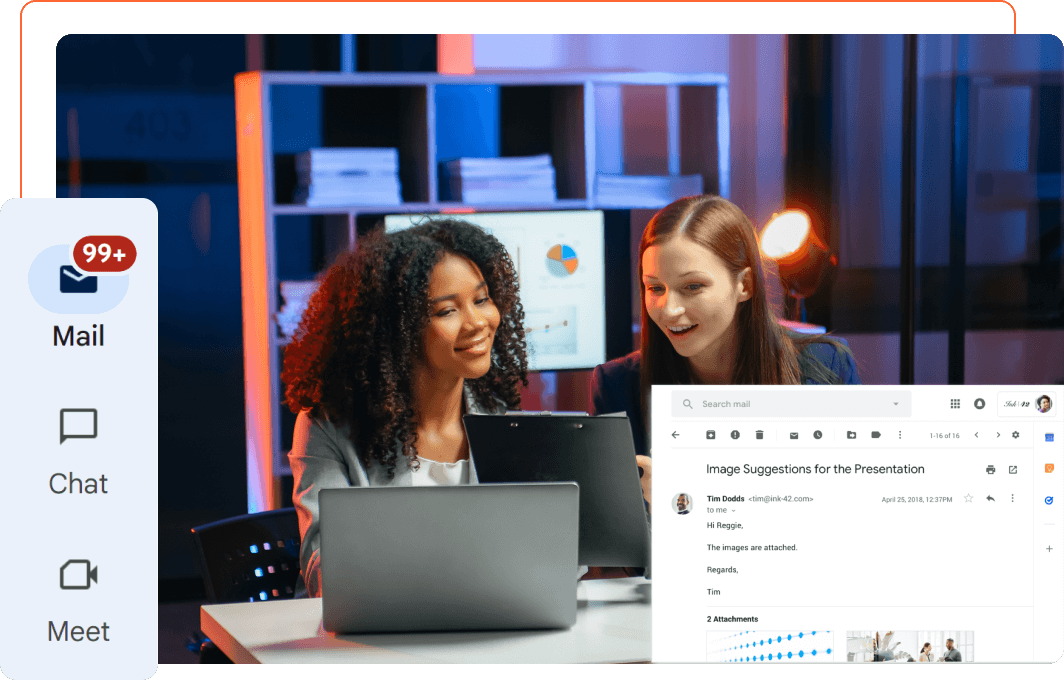
Make a positive impression on clients, partners, and customers with your business email. Generate custom emails for yourself and your colleagues to show professionalism in every interaction.
Get started
Create and share documents, spreadsheets, or presentations with your team members. Engage in simultaneous tasks and connect via chats or calls to share the ideas.
Get started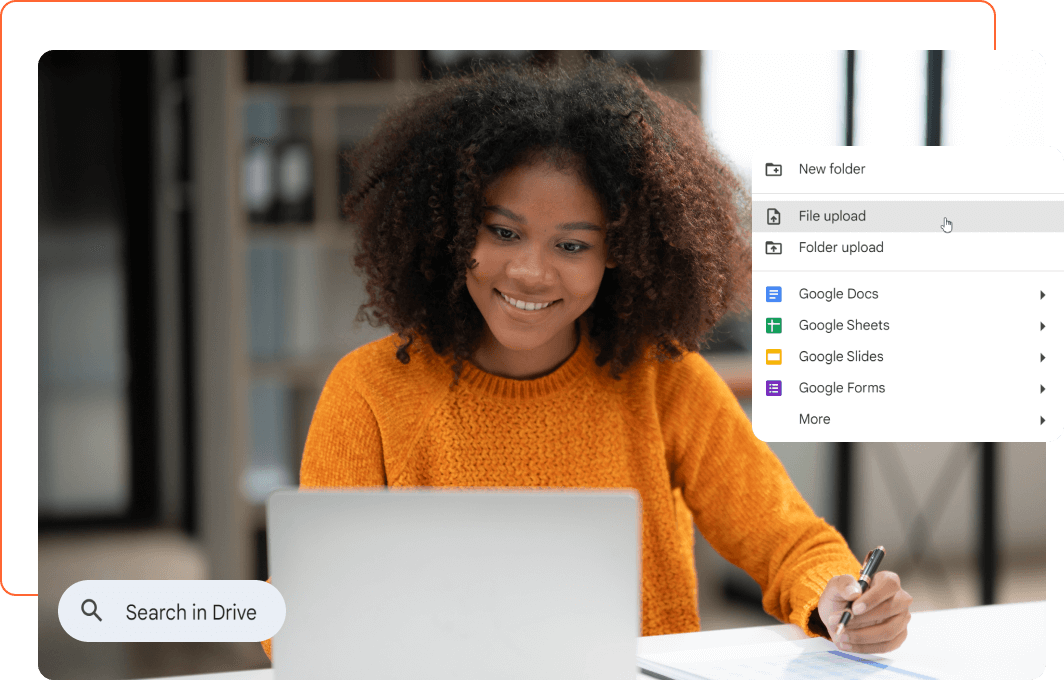
Use cloud storage to keep your work documents, photos, and videos in a secure place. Choose colleagues who can access your files, give them editing or view-only permissions, and control their collaboration.
Get started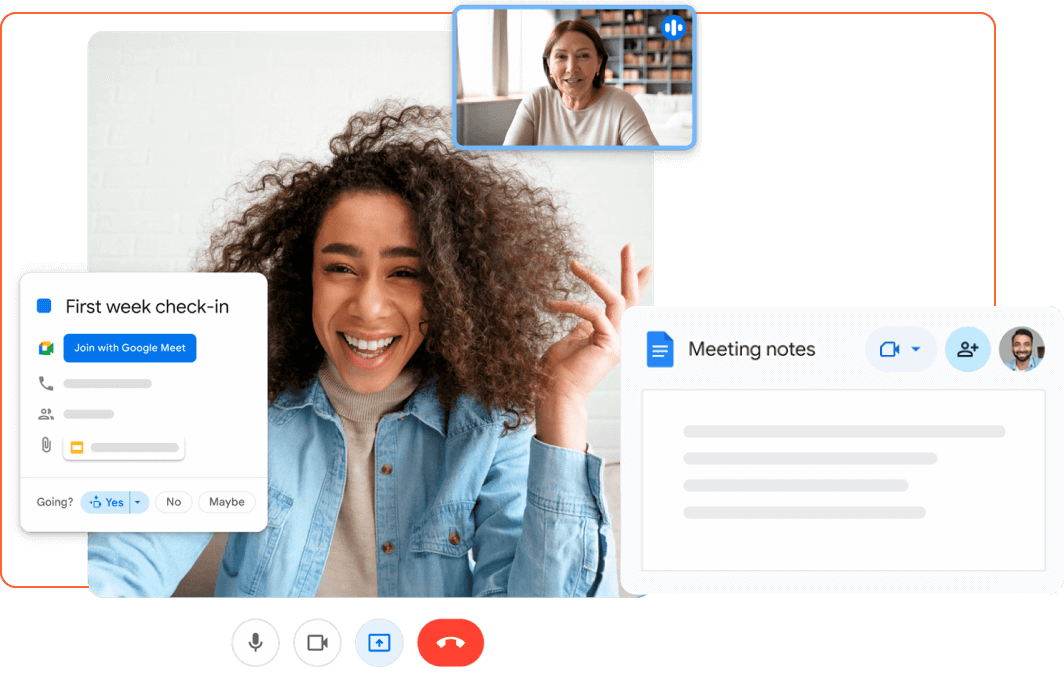
Facilitate teamwork through shared calendars where you can see the availability of others and schedule meetings with automatic email invites. Brainstorm your ideas, share the screen, and record your meetings to keep absent team members informed regardless of calendar overlaps or time zone differences.
Get started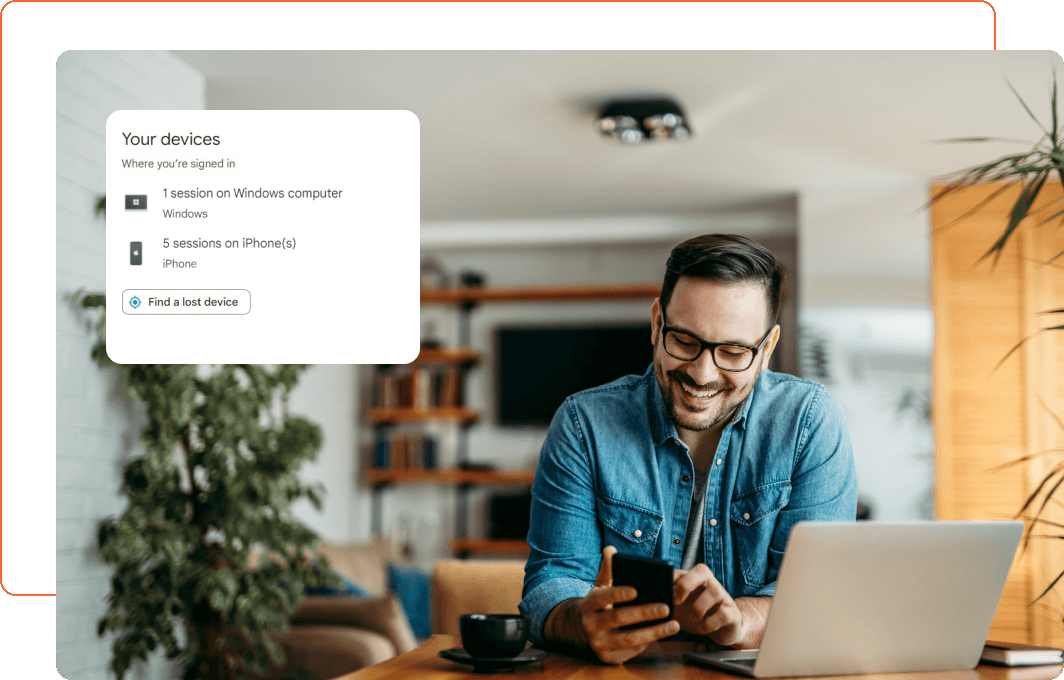
Start working with the document on your laptop and seamlessly continue editing it on your smartphone or tablet without any interruption. Google Workspace apps automatically sync your work across all devices where you’re signed in.
Get started
Google Workspace uses encryption to protect data both in transit and at rest. Additionally, there is a two-factor authentication that gives an extra layer of protection to your accounts.
Get startedHow to set up a Google Workspace
MasterIntegrator has implemented a simplified Google Workspace setup that doesn’t require your technical skills or familiarity with systems alike. Just follow these four steps to get all Google Workspace features today.
Go to our pricing page and choose the plan with the features you need most for a convenient team collaboration.
Use a built-in search that allows you to look through top-level domains and get the one that matches best with your business. If you already have a custom domain name, you can just enter it and continue the setup.
To authorise you as a domain and Workspace owner, you’ll be asked to enter some basic details such as your business name, number of employees, etc.
Complete information according to the first user (yourself) and set up a secure password. Then get more seats to add your team members, join them in groups, and work on tasks together.